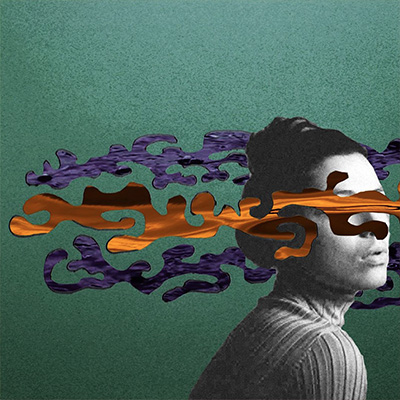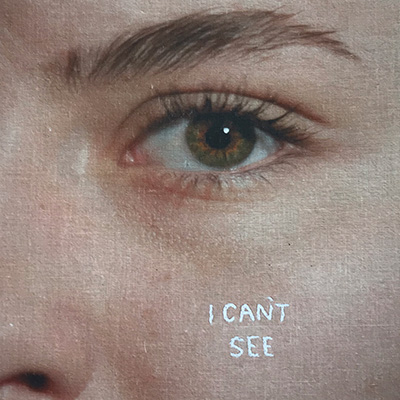Tutorials

Below are some tutorials created by our Creative Campus support team. They will guide you through first steps, basic tools, and how to familiarize yourself with the various Adobe applications.
Adobe Creative Cloud Express Workshops
Building Webpages in Creative Cloud Express
Adobe Illustrator
Introduction & Getting Started (6:54)
Touring the Interface (7:35)
Getting Started with Shape and Selection (16:30)
Navigating the Color Panel (21:35)
Exploring the Text Tool (9:50)
Live Demo — Part 1 (24:58)
Live Demo — Part 2 (16:01)
Adobe InDesign
Creating a Document (5:40)
Basic Shapes & Colors (8:43)
Image & Text Tools (8:58)
Creating a Magazine (25:29)
Additional Color Tools (8:58)
Columns & Paragraph Styles (12:39)
Using Templates & Exporting (22:18)
Useful Tips & Review (11:57)
Adobe Lightroom
Introduction & Getting Started (11:53)
Introduction & Color Basics (7:32)
Introduction to Lightroom Mobile (6:28)
Applying Presets in Lightroom Mobile (2:58)
How to Create a Preset in Lightroom Mobile (3:30)
Lightroom Effects (5:25)
Working with Presets (8:55)
Picture Editing Walkthrough (5:42)
Adobe Photoshop
Introduction & Getting Started (10:27)
Touring the Interface (34:50)
Beginner Tools & Properties (22:21)
Color Tools (31:18)
Text Tools (25:43)
Filters and the Filter Gallery (21:24)
Live Demo — Part 1 (15:39)
Live Demo — Part 2 (16:09)
Masking Tutorial (11:49)
Adobe Premiere Pro
Introduction to Premiere Pro (7:07)
Understanding the Assembly Workspace (17:34)
Understanding the Editing Workspace (18:03)
Understanding the Color Workspace (27:03)
Exporting Your Sequence (12:00)
Adobe Express
Introduction to Adobe Express (11:34)
Mobile Tutorial in Adobe Express Video (11:51)
Mobile Tutorial in Adobe Express Page (13:02)
Mobile Tutorial in Adobe Express Post (13:21)
Follow this Express page to get an idea of how you can make a presentation using Adobe Express.