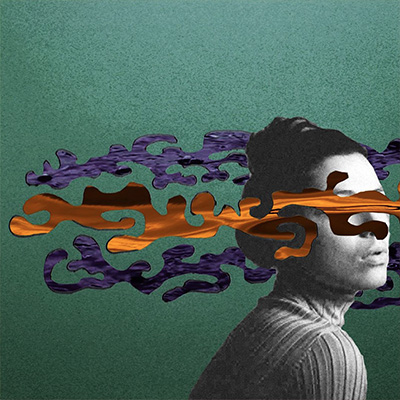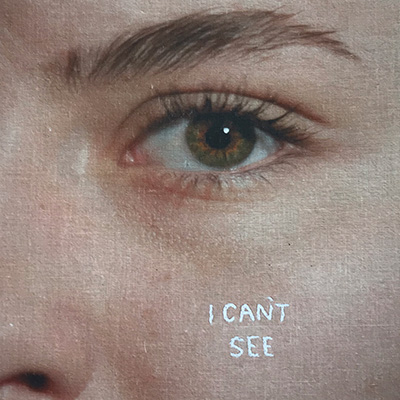Frequently Asked Questions
What is Adobe Creative Cloud?
Creative Cloud provides a bundle of apps and services for video, graphic design, photography, and web site development.
What is included in Creative Cloud?
Creative Cloud includes over 30 creative applications and services that work together across devices, including Acrobat, Dreamweaver, Photoshop, Audition, Premiere Pro, After Effects, Animate, Illustrator, InDesign, and Adobe Express Premium.
Why does it say that I have a 7 day trial version when I log in?
UNM is provisioning you with access to use Adobe using a Federated ID associated with your UNM email address and password. If you have not already requested a Creative Cloud license from the UNM Software Store, you only have access to trial versions of Creative Cloud Applications. Some users also have separate AdobeID associated with their UNM email that has not been provisioned with access to any software. In order to ensure that you are signing into Adobe Creative Cloud using the right account, log out of the application, and then log back in using your UNM email/enterpriseID as shown on our getting started page.
How is Creative Cloud different from Creative Suite?
Creative Suite is an older technology and was a bundle of applications purchased with perpetual licenses and required new purchases for major upgrades.
Creative Cloud is current technology and is a bundle of applications purchased using a more affordable subscription model which also includes any upgrades.
Who is eligible for the Adobe Creative Cloud discount?
Adobe licenses are available through the UNM Software Store to individuals who have current student, faculty, or staff roles with the University of New Mexico, including UNM Health Sciences Center (HSC), and Branch campuses. Affiliate roles do not qualify for Adobe licensing through UNM.
More information available here.
How much does it cost?
For departmental orders using an index code, see FastInfo 8051 – How to Enter and Manage Departmental Purchases of Adobe Creative Cloud Software.
| Role | Cost |
|---|---|
| Faculty (Albuquerque, HSC, and Branch Campuses) | No charge, but must be requested through the UNM Software Store. |
| Staff (Albuquerque, HSC, and Branch Campuses) | $20 annually for Creative Cloud which includes Acrobat Pro |
| Students (Albuquerque, HSC, and Branch Campuses) | Included with services covered by the student technology fee |
| Albuquerque, HSC, and Branch Campuses Computer Labs | No cost, included in licensing agreement |
More information about licensing and access.
I already had a Creative Cloud account. Can I migrate my content to the new Enterprise license?
The process depends on the kind of account you had. If your previous Creative Cloud account used your @unm.edu address, you should receive instructions in the email from Adobe that provisions your new Enterprise account. There is more information on the automated asset migration process on the Adobe Website and in their FAQ.
If your old Adobe account was not tied to your @unm.edu address, you will need to manually back up files and synch them to your new account. More information on how you browse, manage, and synch cloud assets can be found here.
FastInfo 8000 – Managing your Adobe Creative Cloud Data: How to Export, Download, and Migrate your Libraries and AssetsI am graduating. How do I keep access to my Adobe Creative Cloud Content?
Adobe has created a process for you to migrate your content to a free account so that you can keep all of your work. If you want to continue creating new content, you will need to maintain a personal subscription, but you can retain access to the work you have already created by visiting https://graduation.adobe.com. Graduating students can get four months of complimentary access by visiting https://graduation.adobe.com.
FastInfo 8000 – Managing your Adobe Creative Cloud Data: How to Export, Download, and Migrate your Libraries and AssetsI have my own personal Creative Cloud subscription. Can I terminate that contract without penalty?
Yes. The University of New Mexico has an enterprise agreement (“ETLA”) with Adobe. Because you are included in this contract, individual Creative Cloud subscribers can terminate their contracts and use the UNM license instead without being charged a termination fee.
Contact Adobe Support and be certain to inform the support agent that you are a student or employee at the University of New Mexico, and you are provided Adobe Creative Cloud by the university.
What happens to my subscription and files when I graduate or leave the University?
Your UNM subscription to Creative Cloud is tied to your enrollment or employment at the University of New Mexico. If you leave, or graduate, you will need to purchase your own account if you want to continue using the software.
At that time, you may back up your projects and files locally and move them to your new subscription as desired. For continued access to Express content, you can invite your new account to collaborate on the project from your old account.
FastInfo 8000 – Managing your Adobe Creative Cloud Data: How to Export, Download, and Migrate your Libraries and AssetsHow do I purchase the Adobe Creative Cloud software?
For departmental orders using an index code:
- Department purchases of Adobe software have been moved from LoboMart to the UNM Software Store. Licenses must be purchased every fiscal year.
- Only persons with current BAR roles for Department Requisitioner can purchase Adobe licenses via department purchase in the UNM Software Store.
- For instructions on how to complete the purchase, see FastInfo 8051 – How to Enter and Manage Departmental Purchases of Adobe Creative Cloud Software.
Individuals who are not covered through a technology fee or departmental purchase may make a personal purchase of the software by going to the UNM software store.
FastInfo 7998 – How Do I Get Adobe Creative Cloud?
Graduating students can get four months of complimentary access by visiting https://graduation.adobe.com
How do I download the software?
Visit our Getting Started page for more information on getting a license and downloading software.More information about licensing and access.
What are the system requirements to use Adobe Creative Cloud?
System requirements varies between applications in the Creative Cloud. A complete list of system requirements by product can be found on the Adobe site.
How many devices can I download the software on?
You may install and use the software on a UNM device and up to two personal computers. Some applications, including Premiere Rush, Lightroom, and Express also run on mobile devices, with the ability to share projects seamlessly from one device to another.
How do I login or access it?
Once it is installed on your device, you can use UNM NetID and password to login. More information about licensing and access.
Where do I get support?
Depending on the issue, you can find support in a variety of places:
- Adobe Creative Campus website: training events, support, on-site resources in the Adobe Creative Commons in Zimmerman Library
- FastInfo 8002 – Student, Faculty, and Staff Responsibilities with Regards to Managing University Files and Records
- FastInfo 7998 – How Do I Get Adobe Creative Cloud?
- FastInfo 8000 – Managing your Adobe Creative Cloud Data: How to Export, Download, and Migrate your Libraries and Assets
- FastInfo 8001 – I have Adobe Creative Cloud on Two Email Addresses – Which One Should I Use?
- FastInfo 8051 – How to Enter and Manage Departmental Purchases of Adobe Creative Cloud Software
- FastInfo 8080 – How do I update my name in Adobe?
There will be in-app help in each application. There are also tutorials on help.adobe.com. For account or access issues, please contact UNM Help Desk at 505-277-5757. More information about training and support.
Where can I get training?
For more detailed application support, we are planning offerings that range from expert help in one of UNM’s Computer labs, free workshops, and more in-depth training opportunities offered as paid classes at UNM Continuing Education. More information about training and support.
Where can I find a lab with the software already installed?
The software is still being rolled out to labs across campus. Lobo Lab in the UNM Student Union Building has the best computers in a centrally supported space and will have the most Creative Cloud applications installed by default. To find a lab with the software installed, go to techfinder.unm.edu and use the advance search options to limit by Adobe Creative Cloud under Software. More information about equipment and facilities.
Can I use the Student and Teacher Edition of Adobe Creative Cloud products for personal or commercial projects?
Yes, Student and Teacher Edition products can be used commercially on your privately owned computer. They may not be resold. More information on the Adobe Help site.