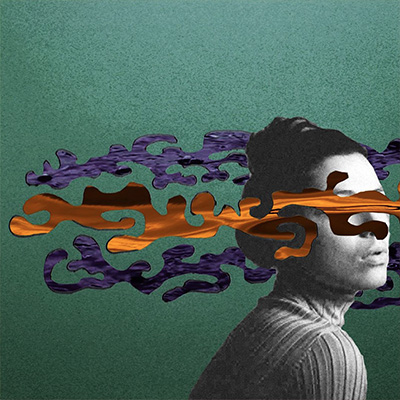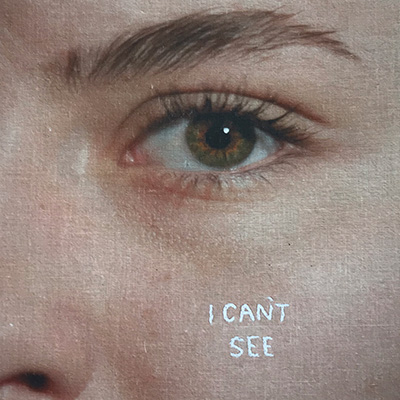Adobe Sign
About
UNM was able to leverage the Creative Campus agreement to provide faculty and staff access to Adobe Sign--an industry leading tool for adding digital signatures to documents. Adobe Sign is one of Adobe's products, but is not part of the Creative Cloud. A number of departments are already using Adobe Sign for their documents or planning how they can use the tool most effectively. This page provides access to training and support resources for staff and faculty using the service
Access
- If your departments already has a designated Adobe Sign Admin, please contact them for access. Please visit this FastInfo page to find your departmental Admin.
- If your department does not have an existing Adobe Sign Admin, please contact Software Distribution to establish your department Admin. Email Software Distribution at swdist@unm.edu.
Training
One of the best sources of training and Support is Adobe's online help center, including information in this User Guide: https://helpx.adobe.com/sign/user-guide.html.
Get Started with Adobe Acrobat Sign: https://helpx.adobe.com/sign/how-to/get-started-with-adobe-sign.html
There are a number of training videos below offered for a variety of Adobe Sign roles.
Common Tasks
- Send an agreement to a single user
- Send an agreement to multiple recipients
- Fill and sign a document yourself.
Workflow Designer
Account Admin Training
If you are your department’s Adobe Sign Account Administrator, this collection of tutorials will give you and overview of that process.
You can create users in your department so that they can send documents to sign, or you can send documents ad hoc to individuals to sign. Those individuals can “sign” documents without having to be added by the Admin.
More Training Resources for Admins
- Adobe Help for provisioning users in your Adobe Admin Console
- Developer portal with links to API documentation and free Developer account link. If you are creating an account as a developer, please do not use your netid@unm.edu address.