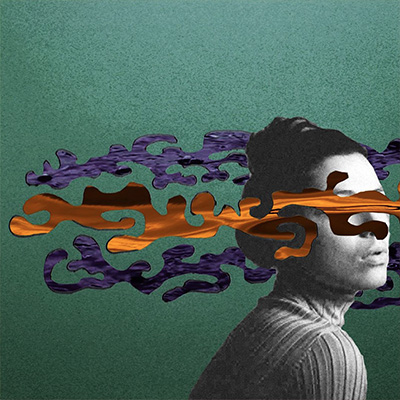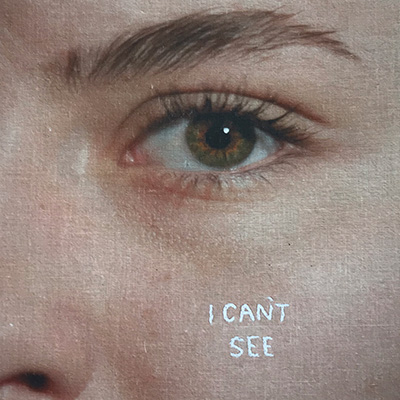Training and Support

Application Support
The best place to get started with using software in the Adobe Creative Cloud is in the application itself. All Creative Cloud applications have built-in tutorials and help resources.
The Adobe Help Center has “Get Started,” “Tutorials,” and “User Guide” sections for each software title in the Adobe Creative Cloud. YouTube also often has short user-created videos with tips, tricks, and workarounds.
The Adobe Creative Commons
Located on the first floor of Zimmerman Library, in the east wing of the building.
The Adobe Creative Commons is a digital maker's space that provides Adobe application support in person, through email, and via zoom. Our employees can provide a general overview, show you how to perform a specific task, or troubleshoot problems. Technical questions will be referred to the Lobo Brain Bar.
Sign up for an equipment training, get support on Adobe creative software, or learn to use the digital media equipment you can check out at the library.
Visit the Adobe Creative Commons on the first floor of Zimmerman. Find our hours here.
- Contact Dayna Diamond at ddiamond@unm.edu. Instructors can also receive support.
- Please note: currently our forms are down because of a technical issue. If you have filled out a form and not received a response, please email Dayna Diamond at ddiamond@unm.edu with your request.
Training Resources
Getting Started
- Adobe Help Center
- Creative Cloud Tutorials
- Behance Creative Work by Students
- Adobe InDesign Templates
- Adobe CC Keyboard Shortcuts List
- UNM Continuing Education — Adobe Series
List of Workshops by App
- Getting Started with Adobe Photoshop
- Getting Started with Adobe Lightroom CC
- Introducing InDesign
- Getting Started with Adobe Acrobat
- Getting Started with Adobe Illustrator
- Introduction to Adobe Illustrator
- Adobe Premiere Rush CC
- 10 Things You Need to Know to Get Started with Adobe Audition
- 10 Things You Need to Know to Get Started with Adobe Premiere Pro
- Beginner Tips for Premiere Pro
- Photoshop Visual Dictionary
Learn & Support by App
Start Simple
How to Download & Install
Jump In…
Teaching Resources
- Introduction for Instructors: What Do You and Your Students Want to Create Today in Adobe Premiere Rush CC?
- Adobe Spark Page Grading Rubric
- Get Started with Digital Storytelling
- Making STE(A)M Creative
Online Course and UNM Learn questions
Please contact UNM Learn support at 505-277-0857, or put in a ticket through the “Create a Support Ticket” tool in UNM Learn.